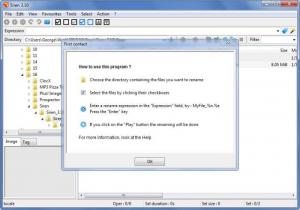Siren
3.14
Size: 3.49 MB
Downloads: 4669
Platform: Windows (All Versions)
Renaming files manually, one at a time, is not an efficient way to go about it. If you want to save time and get things done rapidly, you need an application like Siren to lend a helping hand. This is a free, user friendly application that will batch rename files based on the expression you specify. If you don’t know how to create an expression, turn to the wizard for help – Siren comes with a handy wizard that will help you create renaming expressions.
As it does not have to be installed (download an archive, extract and run the executable inside), Siren is a portable application. Feel free to stick it on a USB stick, for example, and take it with you. It must be mentioned here that Siren is available for Windows and GNU/Linux. If you want to, you can also get the source code for the application.
The navigation pane in the upper left hand corner of the application’s interface allows you to browse your drives and locate the files you want to rename. Select a drive or folder and its contents will be presented in the large pane to the right. Click an image from this pane and a preview will be presented in the lower left hand corner. At the top there’s a File Menu and buttons for various functions the application can perform.
The nice thing about Siren, from a functionality point of view, is that you can very easily access the file renaming functionality the application has to offer. The whole thing can be divided into three steps:
Step 1 – locate the directory with the files you want to rename. Mark the files you want the application to rename.
Step 2 – enter a rename expression. You can manually enter the expression or you can use the Wizard to help you generate an expression (a simple expression or expressions by file type). After you enter the expression, a preview of the new name will be presented on the interface.
Step 3 – launch the rename process. In no time at all Siren will rename the selected files based on the expression you provide.
Siren is a free application. Cons:
None that I could think of.
Pros
Siren does not have to be installed and that means it is portable. You will quickly get accustomed to the interface. There’s a wizard that helps you create renaming expressions. A preview of the new name is presented. Siren quickly renames multiple files based on your rules. Siren is free.
Cons
ider making a donation if you enjoy using this file renaming utility. Siren does its job quickly and efficiently. It is a properly good application for batch renaming files.
Siren
3.14
Download
Siren Awards

Siren Editor’s Review Rating
Siren has been reviewed by George Norman on 21 Jan 2013. Based on the user interface, features and complexity, Findmysoft has rated Siren 5 out of 5 stars, naming it Essential